TripIt
I’m not one of those travelers who is happy to book a room at an all inclusive and laze away my vacation beachside. Although I enjoy a slow day every now and then, I tend to have rather active vacations. On my last trip abroad, I had 16 flights and I stayed at 10 hotels. With such a busy itinerary, it can be challenging to keep track of all of my activities, flights, and hotels. To keep on top of my itinerary, I rely heavily on TripIt. TripIt is a handy travel app that organizes all of your travel plans into one easy to view itinerary.
You can either manually enter trip details or forward the confirmation emails you receive from hotels, airlines, tour operators, and the like to plans@tripit.com and TripIt will automatically build an itinerary for your trip. There are still a few formats that the TripIt software cannot recognize and when that occurs, you will receive an email from TripIt informing you that there was a problem uploading a portion of your itinerary. If this happens, it will be necessary to upload the details manually. TripIt also allows you to share your itinerary with fellow travelers or friends and family at home. Although I usually use the mobile version of TripIt, I always print a copy of my TripIt itinerary to take with me, just in case I have an issue with my mobile device during my trip.
TripIt has a free and paid version of the app. The paid version is called TripIt Pro and offers additional features such as informing you about flight delays, cancellations, and gate changes. TripIt Pro also keeps track of your frequent flyer/hotel account information, balances, and expirations in one place. A full list of benefits for TripIt Pro can be found here. You can try TripIt Pro for free for 60 days complimentary of Fairfield Inn and Suites by entering the promo code “Fairfield” upon registration.
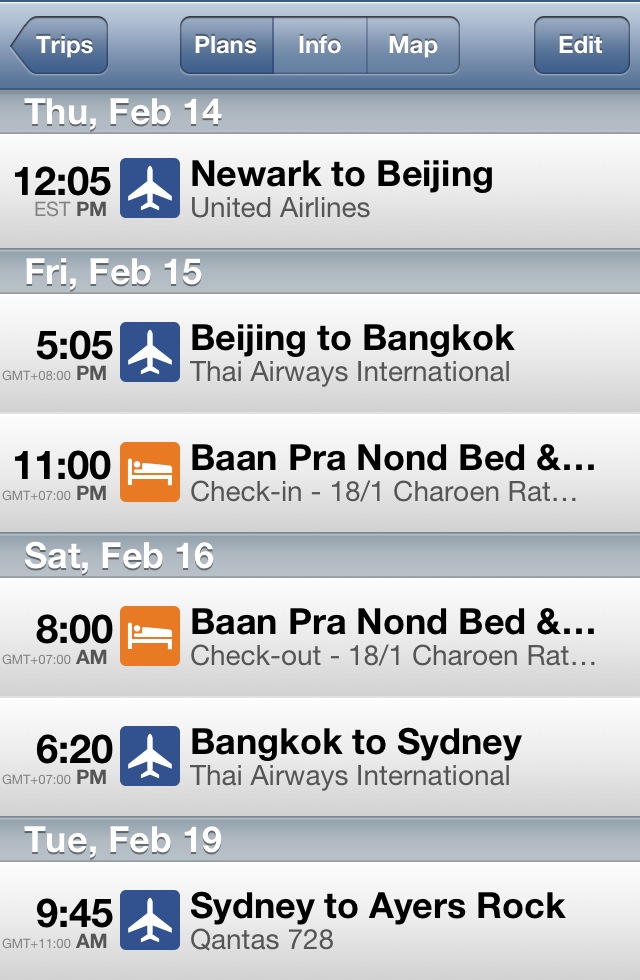





Leave a Reply